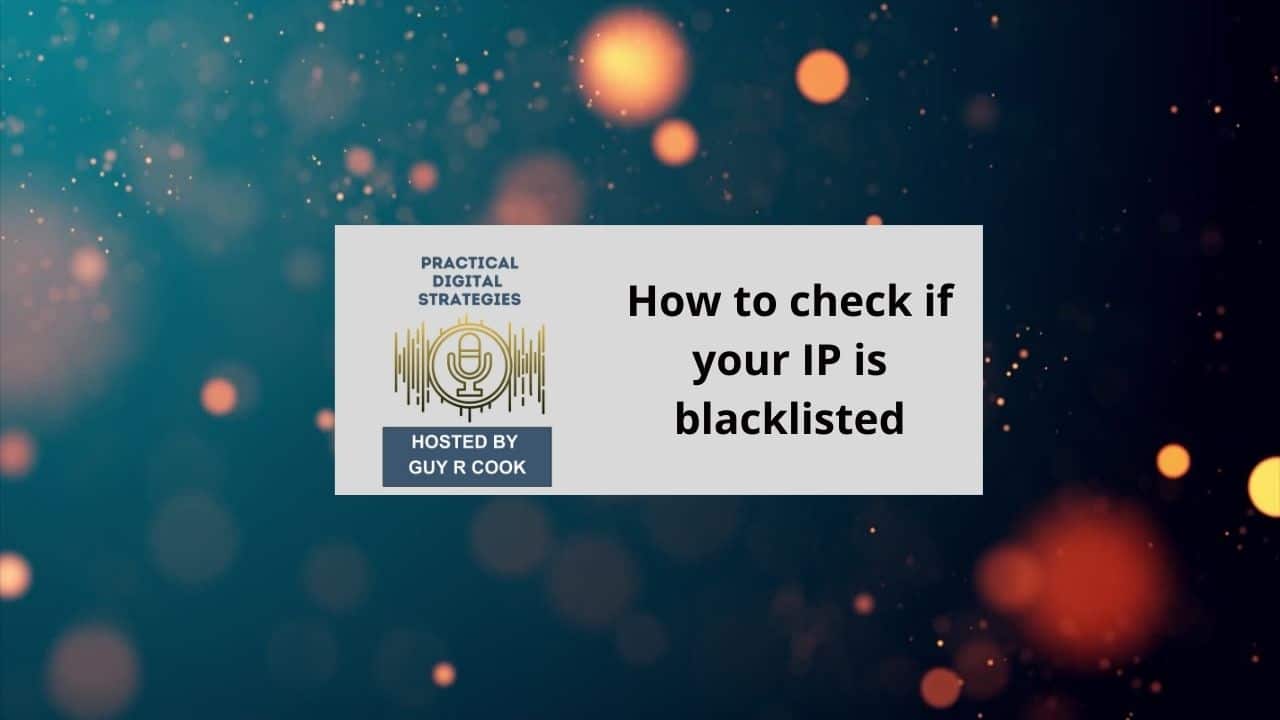One of the simplest yet most powerful ways to improve UX is by adding a search feature to your WordPress site. In an era where attention spans are short and expectations are high, user experience (UX) plays a critical role in your website’s success.  Whether you’re managing a blog, e-commerce store, or digital resource library, a well-integrated search bar makes it easier for visitors to find what they need—fast.
Why a Search Bar Improves WordPress UX
WordPress is an incredibly versatile CMS, but as your content grows, navigating it becomes more complex. That’s where a search feature comes in. It turns a sprawling content library into a navigable, intuitive experience by offering:
🔠Instant Content Access
No more scrolling or digging through menus—visitors can type and find exactly what they need in seconds.
📈 Higher User Engagement
Easy access to targeted content encourages deeper browsing, more clicks, and longer session times.
🎯 More Relevant Results
Modern WordPress search plugins use relevance-based algorithms to deliver smarter, more accurate results based on user intent.
Top Benefits of Smart Search for WordPress Sites
✅ 1. Lower Bounce Rates
Frustrated users leave. A search bar helps users stay on your site by directing them to content they’re actually looking for.
✅ 2. Increased Time on Site
When visitors find what they need, they’re more likely to explore additional content—boosting both UX and SEO.
✅ 3. Better Mobile Experience
On small screens, menus can be cumbersome. A search bar offers a clean, fast, mobile-friendly alternative.
✅ 4. Customized Search Paths
Advanced plugins allow filtering by post type, category, or tag—helping users personalize their navigation journey.
✅ 5. Improved Accessibility
A well-placed search feature improves access for all users, including those with disabilities, ensuring a more inclusive design.
How to Add a Search Feature to WordPress
Here’s a quick-start checklist to implement a smart search solution on your site:
- Choose and install a plugin via the WordPress dashboard
- Configure settings for indexing, relevance, and exclusions
- Place your search bar prominently in the header, sidebar, or homepage
- Test your search experience from a user perspective
- Track search queries using plugin analytics to uncover content gaps and opportunities
Conclusion: Elevate UX with One Simple Feature
Adding a smart search function to your WordPress site is more than a design choice—it’s a strategic UX upgrade. It empowers your visitors, improves engagement, and helps you uncover valuable insights about what your audience really wants. For any WordPress site owner serious about usability, retention, and growth, a search feature is essential.