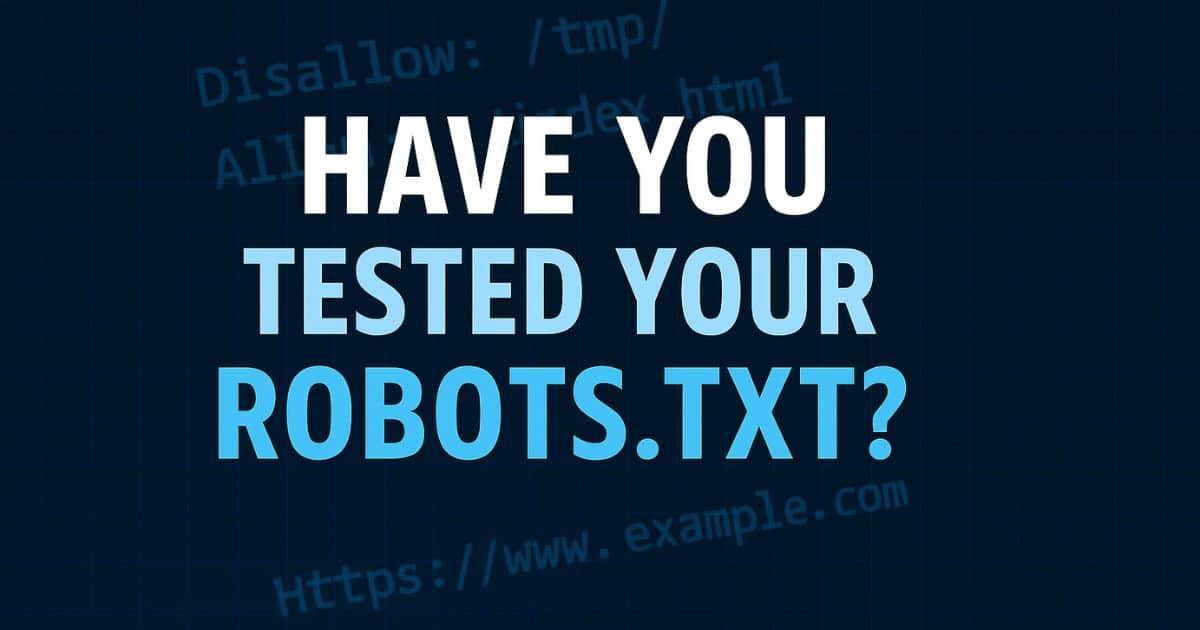When it comes to building a website, it’s easy to focus on design, content, and SEO. But hidden in the background lies a small file that can make or break how search engines interact with your site: the robots.txt file. Think of it as your website’s traffic cop—guiding search engine bots on where to go, what to index, and what to avoid
The question is have you tested yours lately?
Let’s dive into what robots.txt is, how to test it properly, and why taking this extra step can give your site the visibility it deserves.
What Exactly Is Robots.txt?
Robots.txt is a simple text file placed at the root of your domain (for example: yoursite.com/robots.txt). Despite being small, it plays a powerful role:
It tells search engine crawlers which parts of your site they ‘are allowed or not allowed’ to crawl.
It helps prevent duplicate content issues, like stopping bots from crawling staging versions of your site.
It can optimize crawl efficiency, ensuring search engines focus on the pages that matter most.
In short, robots.txt is a behind-the-scenes guardian for your site’s SEO health. But here’s the catch if it’s misconfigured, you could be blocking important pages or even your entire website from search results.
Why Testing Robots.txt Matters
Imagine putting hours into blog posts, product descriptions, or landing pages—only to find they’re invisible to Google because of a stray line in robots.txt. Testing matters because:
- Mistakes happen. Even one misplaced slash can block key pages.
- Search engines change. Googlebot, Bingbot, and others update how they interpret directives.
- Websites evolve. As you add features, pages, or plugins, your rules may need to adapt.
Testing your robots.txt ensures your site remains accessible where it should be—and private where it shouldn’t.
How to Test Your Robots.txt File
1. Use Google Search Console’s Robots.txt Tester
Google provides a handy robots.txt Tester inside Search Console. Here’s how:
Sign in to Google Search Consol
Navigate to the robots.txt Tester under the “Legacy Tools and Reports†section.
Enter a URL from your site and click Test.
The tool will tell you if that URL is allowed or blocked by your robots.txt.
It’s quick, accurate, and free—perfect for spotting issues before they become problems.
2. Try Bing Webmaster Tools
Bing offers a similar feature inside Bing Webmaster Tools, which is useful if you want to ensure your site is also optimized for Bing and Yahoo search engines.
3. Manual Testing in the Browser
Sometimes, the simplest test is just typing yoursite.com/robots.txt into your browser. Look for:
- Disallow rules – Are they blocking only what you intend?
- Allow rules – Are your main pages accessible?
- Sitemap directive – Is your XML sitemap properly linked?
This method isn’t as advanced but gives you a quick gut check.
4. Use Third-Party Tools
Several SEO tools (like Screaming Frog, Ahrefs, or SEMrush) allow you to run crawls simulating search engines. They’ll highlight if certain areas are blocked by robots.txt.
Common Robots.txt Mistakes to Avoid
- Blocking the entire site. A line like Disallow: / tells bots to avoid everything. Great for a staging site, disastrous for your live one.
- Forgetting to add a sitemap. The line Sitemap: https://yoursite.com/sitemap.xml helps search engines discover content faster.
- Being too restrictive. Blocking CSS or JavaScript can prevent Google from rendering your site properly.
- Not updating over time. As your site grows, your rules may need fine-tuning.
The Adventure of Optimizing Your Site
Testing robots.txt isn’t just about preventing mistakes—it’s about taking control of your website’s destiny. When your robots.txt is healthy, it means search engines can explore your digital world exactly as you intend. It’s like inviting them on an adventure: “Come see what I’ve built—this way!â€
That sense of empowerment is what makes testing so exciting. You’re not just building a site—you’re actively guiding how the world discovers it.
Final Call: Test Yours Today
If you haven’t checked your robots.txt recently, now’s the time. Head into Google Search Console, run a test, and confirm your site is sending the right signals.
Because in the end, a well-tested robots.txt isn’t just a technical win—it’s an invitation for your hard work to shine in search results.
👉 Take five minutes today to test your robots.txt file and make sure your website is ready to be found.
Social Media Links
1. Facebook https://www.facebook.com/groups/1481331418605373/posts/31050919611219829/
2. X(Twitter)Â https://x.com/us6tour/status/1962882478953382394
3. Linked In Community https://www.linkedin.com/posts/practical-digital-strategies_do-you-test-your-website-robotstxt-here-activity-7368645037968027648-ut0-
4. YouTube Community https://www.youtube.com/post/UgkxNioN5NePPfEAsReTeS-YEDJzn2qEAvww
5. Reddit https://www.reddit.com/r/GuyRCook/comments/1n6layz/have_you_tested_your_robotstxt_lately/
6. Pinterest Pin https://www.pinterest.com/pin/204843483046439390
7. Instagram https://www.instagram.com/p/DOGo3j3ER1y/